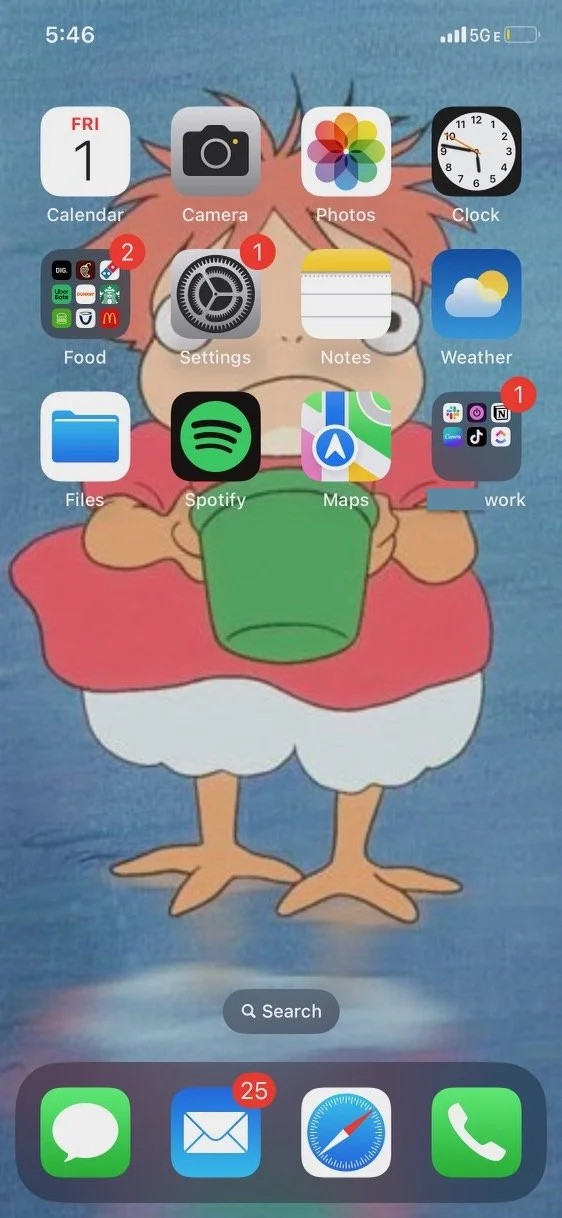How A Computer Works
1.9
A short metaphorical journey through a computer. Plus, a new section creatively titled 📱 Home Screen where readers share a screenshot of their home screen and we talk about them. In a sense, we screen their screens.
🌟 Feature
Do you know how a computer works? I still am not entirely sure I do. But I want to try to do this.
First, let’s talk about a draw bridge. How does a draw bridge work? When the bridge is down, the cars can drive over it. When it is up, the cars cannot.
Second, let’s talk about a light switch. How does a light switch work? Well, it’s very much like a draw bridge, except instead of cars on a bridge, it’s electrons on a wire. When the switch is in its ON position, the electrons flow freely along the wires through your walls and your ceilings and through the light bulb. The light bulb illuminates. When the switch is in its OFF position, the electrons don’t.
Your light switch is a very simple computer. You make an input and it produces an output. With such a simple computer there is a limited amount you could do. But you could, say, relay a message in morse code by flipping the switch in the pattern of different letters. In another sense, whether the light in your window is ON or OFF could communicate a message, like that you’re not home or you’re sleeping.
If you set up 64 light bulbs in a square, you could “write” letters in the array by switching on and off different squares. That’s the basic concept behind something like this:
This, essentially, is how computers work. Instead of light switches, we have transistors. And boy do we have a lot of them.
Apple, for example, claims that this chip has 20 billion of them. How this is possible is a story for another time.
Your computer, ultimately, just knows two things: ON and OFF. Otherwise known as 1 and 0. All of the software on your computer is there to bridge the gap between these 1s and 0s and you. Human beings love to do all different types of things with computers. We type, we speak, we swipe, we click, and for all of that to work, your computer uses software to boil it down to basic 1s and 0s. ON and OFF. The more transistors, the more inputs your computer can understand at a time. The more transistors, the more complicated of tasks you can do, consecutively and simultaneously. This is a broad strokes explanation that doesn’t cover RAM or the general concept of thermodynamics amongst other things, but just go with me.
So in the analogy of our light switches, imagine this. You and your friend want to turn on a light switch. It’s all the way on the other side of the room. You (the user) explains to your friend (the software) that you want to turn on the light. Your friend takes that input request for a favor, and stands up, takes a few steps across the floor, reaches out, and flips the switch (the transistor). Computers work essentially like this, except your software is constantly flipping switches, millions of times a second. It’s flipping switches you didn’t even ask it to just to function at all.
When you start to observe all of the computers around you, from your Bluetooth headphones to your Theragun to your clock, you start to see the incredible amount of decisions we have offloaded to an unfathomable amount of tiny transistors. There are untold worlds amongst our own.
📚 Reading list
The Verge’s list of the 40 best non-fiction tech books:
The greatest tech books of all time
⚡️ Lightning
I am in the market for a small thermal printer. Does anyone have one of those?
There were layoffs at my regular tech job. I was not one of them, thankfully.
📕 Glossary
Transistor
A fundamental building block of all electronics that is used to switch or amplify electronic signals.
📱 Home Screen
This is a new section of the newsletter I’m adding, inspired by The Verge’s Installer where we look at someone’s home screen and just ask them about it.
First up, here is my friend Rosie Jo’s home screen:
Rosie Jo’s home screen, September 1, 2023
My immediate impressions:
I like when people only cover part of the screen with apps. It just feels roomier.
Apple really needs to start letting people put their apps wherever they want. If you have small hands you have no choice but to put all those apps at the top of the screen where they are hard to reach. There is a gesture for managing this, where the content on the screen slides down for easier accessibility, but I find it cumbersome.
I really cannot tolerate notification badges on my apps. I either disable them completely or attend to them immediately to eradicate them.
Here are the questions I asked Rosie about her home screen:
how do you think about your notification badges, the red numbers. I can’t stand them. do you let them sit? do you address them immediately?
I hate having the notification icons untended to, but I make sure I leave things red that I still need to address. I worry about forgetting to respond to things, so often I’ll read something, and then mark it as unread as a “to-do.” Re: emails, 25 unread is way more than I like to have, but I’ve been out most of the day so haven’t kept up with deleting promotion stuff, and I have a lot today because it’s the first day of my birthday month. About 3 actual real-life emails to that I need to respond to later today.
i’ve never seen ponyo. is that chicken kid ponyo?
Sorry, you just need to watch Ponyo. Then you’ll get it!
how often do you change the apps on your home screen? what is your most used app here?
I did a big reorganizing of my apps a few months ago, but otherwise I rarely touch them. I organized things so the apps I want quickest access to are on the first page, and then everything else I need or may need is in the following pages, organized by color.
So, even though it’s not on my home screen, I’m guessing my most used app is Instagram. A year or so ago I like, hid the app so it doesn’t appear on any screen, but I can search it and get to it through there. It was meant to discourage me from using it so much, but I doubt it worked.
does your food folder have more than one page?
Food folder does not have more than one page, but if I found another food app worth having, I wouldn’t be precious about adding it there.
I’d love to talk more about how people use their devices. If you want to send in your home screen, you know where to find me!
☎️ Answers
What’s the best way to kill fruit flies?
I don’t know. Please help me.
That’s all for this week! Thanks!